During a telehealth rotation, nurse practitioner students deliver remote patient care through secure video conferencing platforms, electronic health records, and other telehealth tools. These rotations offer hands-on experience in virtual visits, medication management, patient education, and collaborative care without ever stepping into a physical clinic. In fact, many clinics now provide telehealth rotations, giving students valuable exposure to remote care environments and highlighting the growing role of clinics in delivering accessible healthcare through digital platforms.
TLDR: What to Expect in Your Telehealth NP Rotation
- Telehealth is real clinical care. You’ll conduct live patient visits, document in EHRs, and manage conditions from diabetes to anxiety—all through a screen.
- The tech stack is your new clinical environment. From Zoom for Healthcare to remote patient monitoring tools and patient portals, your day revolves around secure, efficient platforms.
- You’ll still need strong clinical judgment. Without physical exams, your ability to ask the right questions, interpret remote data, and educate clearly becomes your greatest skillset.
- Webside manner matters. Building trust through a webcam takes empathy, clarity, and adaptability—especially when tech fails or patients feel disconnected.
- This isn’t just “Zoom shadowing.” You’ll contribute, lead, and grow as a telehealth-ready NP—because the future of care isn’t coming, it’s already here.
Expect to handle a mix of primary care, mental health, and chronic disease management, using telehealth platforms to connect with patients, review health data, and document care in real-time. You’ll also engage with tools like remote patient monitoring devices, patient portals, and mobile apps making these rotations a core part of modern healthcare delivery.
Your Stethoscope Is Still Useful But So Is Your Webcam
If you’re heading into one of your first telehealth NP rotations, you’re probably wondering what this will actually look like. Will you just be shadowing calls? How much real care can you deliver without doing a physical exam? Will patients even take you seriously?
Telehealth clinical rotations are now a standard part of advanced practice training. NPs interested in telehealth are increasingly seeking out these rotations to gain experience in virtual care environments. And they’re not just filler, they’re a deep dive into the future of healthcare services. You’ll be expected to handle virtual consultations, document in the electronic health record, and participate in real-time patient care across primary care, urgent care, and even mental health specialties.
More importantly, these rotations show you how telemedicine nurse practitioners can expand access to high quality care, reduce wait times, and support health education through mobile health platforms and remote monitoring. It’s not about replacing traditional care, it's about making sure NPs like you are equipped to deliver it wherever the patient is.
Let’s break down what to expect, what’s expected of you, and how to prepare so you excel in your telehealth rotation!
If you’re about to start your telehealth NP rotation and wondering if it’ll feel like a glorified Zoom shadowing session, let’s set the record straight: it’s more than that and it matters.
This rotation is your gateway into the modern healthcare landscape. As a telehealth nurse practitioner student, you’re not just watching care being delivered through a screen, you're also participating in a new kind of medicine, one where the rules, rhythms, and responsibilities are different but just as serious.
Let’s walk through what your telehealth clinicals will actually look like, from login to logoff and everything in between.
What to expect during your telehealth NP rotation?
Logging in is the new scrubbing in so forget the hospital badge and breakroom tour. Your day starts with system checks, and the “front desk” is your browser. Telehealth rotations often offer a more flexible schedule, allowing students to manage their time efficiently while balancing other responsibilities.
You’ll begin your rotation day by logging into multiple systems:
- A telehealth platform like Zoom for Healthcare, Doxy.me, or Microsoft Teams (healthcare-secured version). These are HIPAA-compliant tools designed for virtual visits, and you’ll need to know how to use breakout rooms, screen sharing, waiting rooms, and chat.
- The site’s electronic health record (EHR), where you’ll pull charts, input findings, and draft notes. This could be Epic, Cerner, Athenahealth, or even a smaller clinic-specific EMR.
- A secure team communication tool like Slack, TigerConnect, or built-in EHR messaging to coordinate care, clarify preceptor expectations, or escalate urgent issues.
And don’t underestimate the power of your tech setup:
- Stable, high-speed internet (Wi-Fi drops are the new stethoscope misplacements)
- Quality webcam and headset because if the patient can’t see or hear you clearly, trust breaks fast
- A quiet, HIPAA-compliant environment (no cafés, shared dorms, or multitasking in your car between errands)
Pro tip: Have a second screen or notebook open for quick access to resources like UpToDate, Epocrates, or telehealth visit checklists.
Real Patient Care, Delivered Remotely
Yes, you will be part of live virtual consultations. These aren’t demos. These are actual appointments where people are trusting you with their personal health information and your input could shape outcomes. You’ll participate in patient consults, conducting assessments and making recommendations under supervision.
You’ll start with observation watching how your preceptor sets the tone, takes a medical history, and engages the patient via screen. But you’ll quickly move into active roles, which might include:
- Leading the intake: greeting patients, verifying information, and initiating the visit
- Asking guided assessment questions: “When did the symptoms start?” “Can you describe the pain?” “Can you show me the swelling on camera?”
- Reviewing home-based data from remote patient monitoring devices like BP cuffs, glucometers, pulse oximeters, or even wearables
Common visit types include:
- Primary care check-ins for chronic conditions like diabetes or hypertension
- Mental health follow-ups for anxiety, depression, and medication management
- Urgent care consults for rashes, fevers, coughs—helping determine if escalation is needed
- Health education sessions, such as lifestyle counseling, tobacco cessation, or medication compliance check-ins
And no, you’re not just there to “listen and learn.” You’ll be expected to contribute, engage, and gradually lead—with the safety net of preceptor oversight.
Documentation Is Just as Critical (Maybe More)
In telehealth, documentation is the record. There’s no physical observation or hallway clarification to back you up. That means what you write carries even more weight.
You’ll document in the EHR just like in a traditional clinical, but with telehealth-specific elements added:
- Note the visit type: video, phone, asynchronous portal message
- Indicate how consent was obtained (verbal, documented in the portal, etc.)
- Record where the patient and provider were located (due to state licensure boundaries and Medicaid services/compliance)
- Accurately record patient data collected during the virtual visit, including information from remote monitoring devices and patient-reported outcomes
- Detail any remote monitoring inputs and the source (patient-reported, automated app, wearable data)
- Include patient coaching, resources provided, and follow-up plans, especially if you’re educating them on using their patient portal or telehealth tools
Expect your preceptor to review these notes closely—and give feedback on tone, clarity, and completeness. Remember, a solid SOAP note is still your strongest flex in a clinical rotation.
Virtual Doesn’t Mean Detached You’re Still part of a Team
You might not pass coworkers in the hallway, but you’ll still function within a full healthcare system, even if it’s all digital.
Expect to collaborate with:
- RNs prepping patients and reviewing labs
- Physicians approving meds and escalation protocols
- Mental health specialists or social workers looped in via warm handoffs or secure chat
- Referral coordinators, lab techs, and even IT support (because sometimes… things crash)
Much of this teamwork happens asynchronously or via secure messaging. That means:
- Writing professional, focused messages
- Following up when needed
- Knowing how to communicate urgency clearly without alarming anyone
And yes, this applies even when you’re “just the student.” Preceptors notice who’s team-minded and proactive and that matters when it’s time to write rec letters or give career advice.
Plus as a telehealth nurse practitioner student, one of your most powerful tools is your ability to teach.
Because in a screen-based visit, you lose body language and environmental context so what you say (and how you say it) matters more than ever.
You’ll find yourself:
- Teaching patients how to log into their portal or retrieve lab results
- Explaining how to interpret blood pressure trends from a home cuff
- Discussing medication management when they say, “I stopped taking that one. I didn’t think it was working.”
- Reassuring patients who feel disconnected or ignored in the healthcare system, especially underserved populations using mobile health for the first time
You may also share educational materials through digital platforms to support patient understanding and engagement.
And you’ll often be the first and only provider the patient speaks to that week—maybe that month. The clarity, empathy, and professionalism you bring through the screen can define how they see telehealth forever.
Digital Tools for telehealth nurse practitioners rotations
(And Why They’re More Than Just “Nice to Know”)
Here’s the truth no one really tells you before your first telehealth rotation: your ability to click around confidently is just as important as your ability to craft a perfect SOAP note.
According to a 2023 scoping review of NP-led telehealth programs, nurse practitioners are leading the charge in virtual care, and they’re doing it using a curated, intentional tech toolkit that bridges distance and delivers results. These technologies enable secure, efficient, and accessible virtual care for both providers and patients.
Let’s break down the real tools you’ll use every day that power patient care, support clinical decision-making, and (yes) make or break your rotation.
Your Video Platform
Think of your telehealth platform as your front desk, waiting room, and exam space all rolled into one. This is where most of your synchronous communication happens—aka, live patient care. Each virtual consultation allows you to assess, diagnose, and communicate with patients in real time.
During your rotation, you’ll likely use:
- Zoom for Healthcare – Used by hospitals and health systems for multi-user visits, screen sharing, and secure documentation.
- Doxy.me – Fast, browser-based, and loved by solo or small-practice preceptors.
- Microsoft Teams (with PHI security layers) – Built for professional team coordination but increasingly used for virtual consults and huddles.
What does that mean for you?
You’re learning how to read facial expressions via laggy video, how to speak clearly and empathetically through Wi-Fi static, and how to engage someone who’s maybe never done this before.
This is where the tone of the visit is set—and where your presence and professionalism get tested every time you click “Join.”
Your EHR Is the Digital Brain of the Whole Operation
When you’re in person, you can ask someone in the hallway, flip through a paper chart, or lean over your preceptor’s shoulder. In telehealth, your only window into the patient’s life is often the electronic health record. Accurate EHR use is essential for coordinating health care in a virtual environment.
You’ll log into Epic, Cerner, Athena, or whatever system your site uses. And here’s what you’ll actually be doing:
- Reviewing medical histories, allergies, and med lists before the visit
- Checking in on past labs, upcoming screenings, or missed follow-ups
- Writing telehealth-specific documentation, including:
- Consent for virtual care
- Patient and provider locations (yes, this matters legally)
- Whether RPM data was self-reported or synced from devices
- Any educational resources or instructions shared via the patient portal
You’re not just writing notes, you’re creating the official record of care. And in virtual healthcare, that documentation is the visit. No room for “I meant to write that later.”
Remote Patient Monitoring (RPM)
This is where telehealth gets futuristic, only it’s already happening now.
According to the scoping review, RPM is an essential part of how NPs track and manage chronic illness remotely. Here’s what you’ll likely encounter:
- Patients uploading daily blood pressure readings from at-home cuffs
- Glucose logs submitted via apps or Bluetooth-enabled meters
- Pulse ox or weight updates sent through wearable devices
- Even sleep data, physical activity, or pain diaries collected asynchronously before your visit
Remote monitoring helps identify health issues early, allowing for timely intervention and improved outcomes.
You’ll review, spot patterns, and coach patients on what to do next. Sometimes that med changes. Sometimes it’s just, “Let’s aim for two more days of consistency before we adjust anything.”
This is digital-first chronic disease management, and you’ll learn how to trust—and question—what you see in that data feed.
The Patient Portal Is Where the Relationship Lives
It’s not enough to have one good video visit. Patients need access after the call and the portal is where that happens. Patient portals are designed to provide easy access to health information, appointment scheduling, and communication with providers.
Here’s what your patient portal will help them (and you) do:
- View or download lab results
- Ask clarifying questions after visits
- Request refills or confirm medication changes
- Access education materials you upload during the visit
You’ll also help patients navigate the portal—especially those who are older, overwhelmed, or unsure where to click. And yes, this matters. As the review shows, asynchronous communication—like portal messaging—is one of the key ways NPs keep patients engaged and on track in telehealth settings.
Decision Support Tools
When you’re seeing patients back-to-back in a virtual space, you won’t have time to second-guess yourself. But you also don’t need to know everything from memory.
Telehealth NPs regularly use:
- UpToDate – For fast, evidence-based refreshers mid-shift
- Epocrates or Lexicomp – For med dosing, contraindications, and side effect checks
- CDC and specialty-specific guidelines – Especially for COVID-era precautions, vaccine protocols, and chronic disease standards
These decision support tools guide evidence-based care during virtual encounters. These resources support accurate diagnosis and effective treatment planning during telehealth visits.
Learning how to use these tools efficiently —while talking, charting, and navigating a patient’s emotional needs is one of the biggest flexes of your telehealth rotation.
So no, telehealth isn’t “easier.” It’s different. And the tech stack you’re working in is what makes the whole system function. Mastering these tools means stepping into the world of real NP-led telehealth practice, exactly as it exists today.
Challenges in Telehealth clinical rotations
Even if you’re tech-savvy, even if you’ve got your SOAP note game on lock, there are things about a telehealth rotation that can throw you off. Not because they’re hard but because they’re different. Different flow. Different expectations. Different vibe.
Here’s what might catch you off guard and how to work through it like the future telehealth nurse practitioner you are.
When the Wi-Fi Doesn’t Cooperate
You can prep all day, but if your connection cuts out mid-assessment, you're back at square one. And it will happen at least once.
Maybe your video freezes just as a patient’s describing chest tightness. Or your audio lags while explaining a medication change. Or worse they lose connection halfway through a mental health crisis visit.
What to do:
- Always have a backup (phone number, chat, portal message).
- Document tech issues clearly in the electronic health record (this matters for protected health information and liability).
- Keep your cool. It’s not your fault. But how you recover is your responsibility.
Reading a Patient’s Non-Verbal Cues Through a Webcam
In-person, you’d catch the shift in posture, the tension in their hands, the look on their face when you mention “biopsy.” In telehealth? Sometimes all you’ve got is a headshot and a sketchy lighting setup.
What to do:
- Ask more open-ended questions.
- Pay attention to voice tone, pauses, eye contact (or lack of).
- Confirm everything: “Did that make sense to you?” “How do you feel about that plan?”
This is how you learn “webside manner”—and trust me, it’s just as real (and valuable) as bedside.
Coaching Patients Through Basic Tech or Self-Assessments
You’re going to spend more time than you think walking patients through:
- Logging into their patient portal
- Finding the “unmute” button
- Turning their camera around to show you their swollen ankle
- Reading their blood pressure from a wrist cuff they’re wearing upside down
What to do:
- Be patient. Really patient.
- Expect tech issues and pad your time accordingly.
- Use plain language. “Point your camera at your arm” works better than “Let me assess the edema.”
You’ll feel more like a tech support nurse than a clinical one at times but this is part of remote patient care, especially for older adults or first-time users.
Not Being Able to “Do” Something Physically
There’s a weird moment in every telehealth clinical rotation where your instincts kick in. You want to palpate, auscultate, swab, or physically assess—and you can’t.
And yeah, that feels limiting. But it also teaches you to lean harder on:
- History-taking
- Patient storytelling
- Remote patient monitoring data
- Critical thinking
What to do:
- Get curious with your questioning.
- Learn how to instruct the patient or caregiver to do a basic maneuver.
- Ask your preceptor how they make decisions when they can’t “see or touch” what’s happening.
You’ll come out sharper, more thorough, and more adaptable.
Talking Too Much… or Not Enough
In person, small talk or silence can feel natural. On screen? Every pause feels awkward. Every monologue feels extra. You’ll find yourself wondering: Am I talking too fast? Did I explain that right? Did they even hear me?
What to do:
- Use intentional pauses to give space for questions.
- Check in often: “Let’s pause—any questions so far?”
- Match your pace to the patient’s tech skills, health literacy, and comfort.
You’re not being graded on smoothness—you’re being trained in clarity.
Feeling Like You’re Not “Doing Enough”
You’re not taking vitals. You’re not doing hands-on procedures. You’re not even handing them a physical after-visit summary. And at some point, you might wonder if this even counts as “real” clinical experience.
What to remember:
- Telehealth is part of the new normal in healthcare delivery. Telehealth rotations offer improved access to care for patients in remote or underserved areas, making remote care a vital part of modern practice.
- The skills you’re building, digital communication, decision-making, remote assessment, are vital for your future role.
- This is where high-quality care is heading, especially for underserved patients and Medicaid services.
Your presence in this space matters. And how seriously you treat this rotation shapes how patients experience virtual healthcare next.
Despite the challenges, telehealth rotations provide numerous benefits for both students and patients, including flexibility, efficiency, and expanded reach.
Your Rotation Is Virtual, But the Growth Is Real
We get it, a telehealth rotation might feel strange at first. You won’t have a stethoscope slung around your neck. You won’t be standing at a bedside or scribbling notes on a clipboard.
But you’ll still be making decisions. Still earning patients’ trust. Still learning to deliver real, high-quality, compassionate care just through a screen.
And that matters.
Because virtual care isn’t a placeholder anymore. It’s part of the future of nursing. Telehealth platforms enable NPs to reach more patients than traditional in-person settings, expanding access to care. And if you can master it now, as a student, you’ll step into practice more agile, more adaptable, and more ready to meet patients where they are physically, emotionally, and digitally.
So yes, the tech can be frustrating. The silence between a patient’s answer and your Wi-Fi catching up can feel eternal. And sometimes, you’ll wish you could just be there in the room.
But here’s what you’re gaining:
- Confidence in delivering care without always needing to “see and touch”
- Real-world exposure to tools NPs across the country are using daily
- The communication chops to educate, empathize, and engage—even with a glitchy connection
Not Set Up with a Telehealth Rotation Yet?
Don’t wait until the last minute to secure a site that lets you grow in the right ways.
NPHub connects NP students with vetted, rotation-ready preceptors who know telehealth—and are ready to teach it. Many telehealth companies now partner with educational programs to offer high-quality virtual rotation experiences for NP students. Whether you’re interested in primary care, mental health, or chronic disease, we’ll help you get matched with the right fit.
Visit nphub.com to find a telehealth rotation that works for your goals, your program, and your timeline. No cold emails. No ghosting. Just your future, one secure click away.
Frequently Asked Questions About Telehealth Rotations
1. Do telehealth rotations count toward my clinical hours for graduation?
Yes—telehealth rotations absolutely count, as long as they’re approved by your NP program and meet your specialty and state board’s criteria. You’ll still be logging hours, completing SOAP notes, and engaging in supervised patient care—just remotely.
2. What kind of patients will I see during a telehealth rotation?
You’ll likely see a mix of patients dealing with chronic conditions, mental health concerns, medication management, and urgent care needs. Expect common visits for diabetes, anxiety, hypertension, follow-ups, and lifestyle counseling.
3. What are the biggest differences between in-person and telehealth clinicals?
The care is the same, but the delivery is different. You’ll focus more on verbal assessment, digital documentation, and coaching patients through technology. Physical exams are limited or guided by patient feedback and remote patient monitoring tools.
4. Do I need special technology for a telehealth rotation?
Yes, and it’s worth prepping ahead. You’ll need a reliable computer or tablet with a webcam, a strong internet connection, a quiet and private space, and access to whatever video platform, EHR, and communication tools your rotation site uses.
5. Will I still have a preceptor for a telehealth rotation?
Absolutely. Your preceptor may be supervising live or reviewing your notes and recorded encounters. Either way, they’re guiding your learning, evaluating your clinical reasoning, and helping you develop your “webside manner.”
6. Can I prescribe medications or adjust treatments during a telehealth clinical?
Not on your own—but you’ll likely recommend changes and draft prescriptions under your preceptor’s supervision. You’ll also learn how to handle prescription refills, lab orders, and patient questions about their meds through the patient portal.
7. Is it hard to build rapport with patients during virtual visits?
It can be at first—but many NP students find that with eye contact, clear communication, and empathy, patients open up even faster. Telehealth can actually improve access to care for patients who otherwise wouldn’t attend in-person visits.
8. What happens if the tech fails during a visit?
It will happen—and you’ll learn to pivot. Whether it's a video drop, audio issue, or login fail, you’ll document the problem and either switch to phone, message the patient, or reschedule. Part of your training is becoming tech-adaptable.
Key Terms
- Telehealth Rotation
A clinical placement where NP students provide patient care remotely using secure video, phone, or messaging platforms under a licensed preceptor’s supervision. - Synchronous Care
Real-time communication between provider and patient, typically through video or phone, used for direct assessments and active decision-making. - Asynchronous Care
Care provided through non-real-time methods, such as messages in a patient portal, symptom uploads, or responses to pre-visit questionnaires. - Remote Patient Monitoring (RPM)
The use of devices like blood pressure cuffs, glucometers, or wearables to track a patient’s health data at home, which is then reviewed during a telehealth visit. - Patient Portal
A secure online platform where patients can message providers, review lab results, request refills, and access health education materials. - Telehealth Platform
The software used to conduct virtual visits (e.g., Zoom for Healthcare, Doxy.me) that complies with HIPAA and enables secure audio/video communication. - Electronic Health Record (EHR)
A digital system used to document patient care, review histories, track medications, and communicate with care teams. - Webside Manner
The telehealth equivalent of bedside manner—how NPs establish rapport, show empathy, and communicate effectively through a screen. - Clinical Decision Support Tools
Digital apps or reference platforms (e.g., UpToDate, Epocrates) used by NPs to guide evidence-based care during virtual encounters. - Virtual Visit
A structured telehealth appointment where an NP sees a patient via secure video, often used for chronic disease management, medication reviews, or follow-ups.
About the author
- NPHub Staff
At NPHub, we live and breathe clinical placements. Our team is made up of nurse practitioners, clinical coordinators, placement advisors, and former students who’ve been through the process themselves. We work directly with NP students across the country to help them secure high-quality preceptorships and graduate on time with confidence. - Last updated
May 26, 2025 - Fact-checked by
NPHub Clinical Placement Experts & Student Support Team - Sources and references
Find a preceptor who cares with NPHub
Book a rotation.webp)








.webp)


.webp)
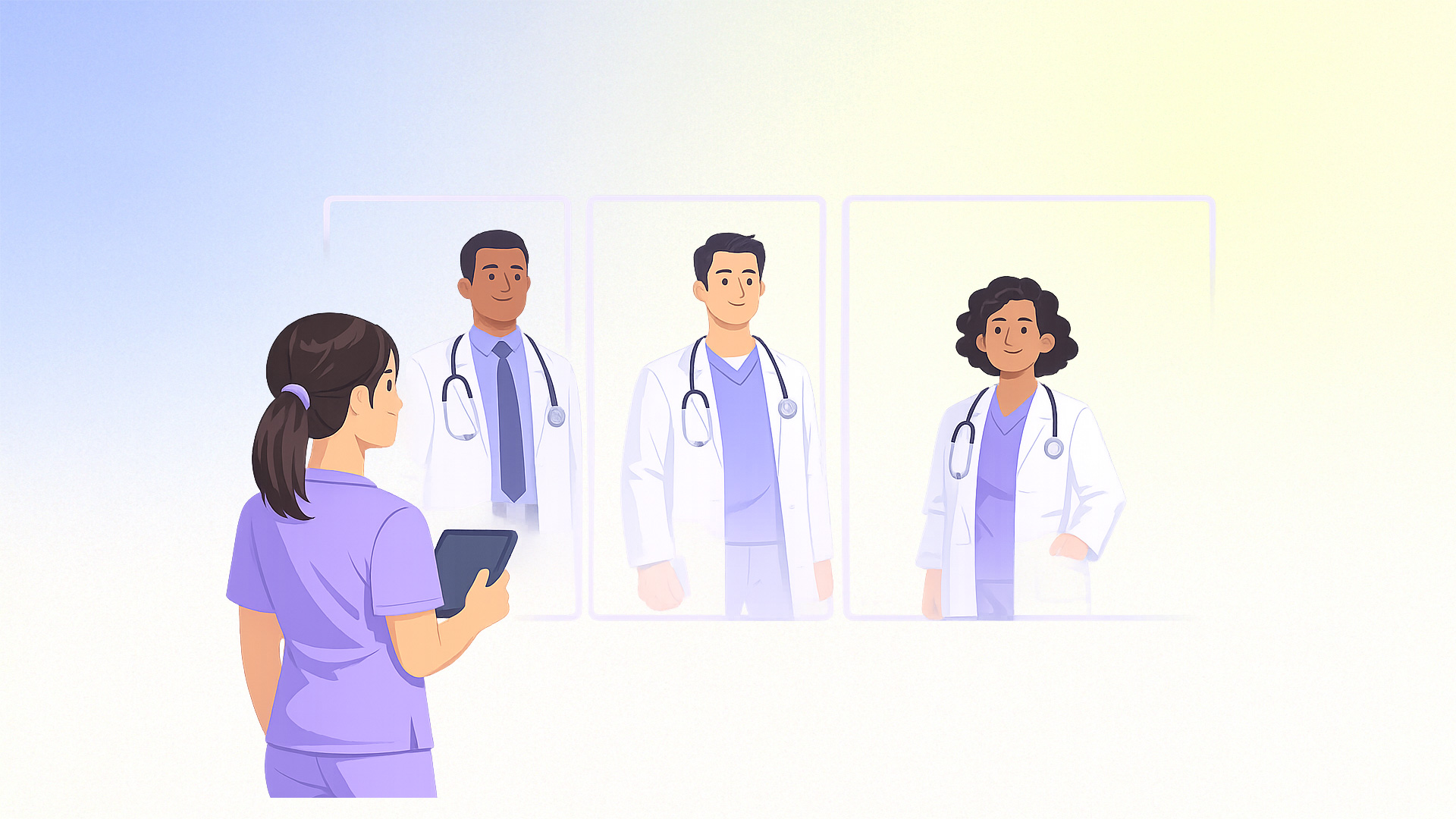


%20(3)%20(2).svg)
.webp)