Telehealth rotations require nurse practitioner students and clinicians to be equipped with a toolkit of essential digital tools, including HIPAA-compliant telehealth platforms, electronic health records (EHR), clinical support apps like UpToDate, VisualDx, or Epocrates, and a reliable mobile device.
TLDR: Must-Have Tech for NP Telehealth Rotations
- Telehealth is real clinical care, not a workaround—NP students need secure, HIPAA-compliant tools like Zoom for Healthcare, Doxy.me, and Epic.
- Your setup matters. Clear audio, eye-level video, and strong Wi-Fi are as essential as your clinical questions. Web-side manner is the new bedside manner.
- You’ll need more than a webcam. Documentation in EHRs, use of decision support tools (like UpToDate or Epocrates), and team communication platforms are core parts of your rotation.
- You’re also the tech coach—helping patients troubleshoot, report vitals, and navigate the visit is part of your role.
- NPHub can place you in telehealth-ready rotations, saving you hours of cold outreach and ensuring your tech and clinical experience align.
As telehealth medicine becomes standard in primary care, mental health, and chronic disease management, NP students in telehealth clinical rotations must be able to navigate remote patient monitoring, mobile health platforms, and virtual consultations confidently to provide safe, effective, and accessible health care services.
These tools are crucial for conducting secure virtual visits, exchanging clinical information, accessing patient data, documenting care, and communicating with other providers in real time. Telemedicine, as a specific type of telehealth service, is enabled by these platforms and is commonly used in clinics where telehealth rotations take place. Digital platforms also give users control over their personal health information, allowing for easy management and sharing when needed.
Telehealth companies provide these platforms, which help reduce the cost and costs associated with in-person visits for both patients and providers. For example, these tools are used for remote patient check-ins, virtual follow-ups, and sharing test results, demonstrating how telehealth delivers care efficiently in real scenarios.
Why Telehealth Rotations Demand the Right Tech
Telehealth isn’t a backup plan anymore, it’s a clinical standard. From managing chronic conditions to delivering mental health care, telehealth medicine is now an integral part of how nurse practitioners provide care across the U.S.
As the demand for telehealth services grows, so does the need for students to be ready to practice in virtual environments. That’s where telehealth rotations come in. These rotations allow NP students to conduct virtual visits, interact with electronic health records, use remote patient monitoring devices, and manage patient data with confidence. Medicare and Medicaid services policies now support telehealth rotations, making it important for students to understand reimbursement and billing procedures.
But success in a telehealth NP rotation depends on clinical knowledge, the digital tools for telehealth you bring to the (virtual) table, and several key factors such as technology choices, policy changes, and data interoperability.
Effective telehealth practice also requires a deep understanding of each patient’s condition, including daily variations and mental health aspects, to deliver personalized care. Telehealth service offerings provide flexibility in schedule, allowing students and patients to benefit from convenient appointment times and improved care coordination.
Whether you’re completing a rotation in primary care, chronic disease, or behavioral health, having the right telehealth technology is essential to meet standards in documentation, patient education, communication, and care coordination.
In this blog, we’ll break down the must-have digital tools every telehealth nurse practitioner student needs, from mobile devices and video call platforms to EHR systems, educational materials, and asynchronous telehealth tools that streamline access and reduce travel expenses for patients. We’ll also highlight the importance of being prepared with the right tech to ensure a successful telehealth rotation.
Core Digital Tools for Telehealth
Here’s the truth: if you’re doing telehealth rotations, your laptop is now your clinic. Your Wi-Fi is your lifeline. And that browser tab with your video platform? That’s your new exam room, where health data—such as vital signs, symptoms, and patient-reported outcomes—can be collected and shared through telehealth tools.
Whether you’re following up on blood pressure meds in a primary care visit, tracking weight as part of prenatal or chronic disease management, or walking a patient through mental health screening questions, the tools you use to connect matter just as much as your clinical questions.
One limitation of telehealth is that providers are unable to perform a physical exam in person, which can affect diagnosis and assessment. However, text messaging is often used to facilitate communication, allowing patients to share updates or receive timely advice from their care team.
Examples of these tools in telehealth rotations include using Bluetooth-enabled devices to transmit health data, video calls for virtual consultations, and text messaging platforms for ongoing patient support and monitoring.
Your Video Platform Isn’t Optional, It’s Clinical Equipment
This isn’t the time for FaceTime. As a telehealth nurse practitioner student, you need a platform that’s:As a telehealth nurse practitioner student, you can’t just hop on and use a personal Zoom account.
You’re handling personal health information (PHI), and that means your tools must be secure, compliant, and professional. According to current guidelines, students should be trained on platforms that meet HIPAA, HITECH, and institutional privacy standards.
- HIPAA-compliant (because personal health information is no joke)
- Stable (no one wants to reconnect five times during a wound check)
- Easy for patients to use (think “click and go,” not “download and panic”)
Your preceptor or school might assign a tool, but the common ones you’ll see include:
- Zoom for Healthcare – Not the free version. This one’s got privacy locks and is often tied to the hospital’s electronic health record (EHR).
- Doxy.me – It’s like the easy button for telehealth visits. No download. Just a link.
- Microsoft Teams (Healthcare) – Great for hospital systems. Think of it like video chat plus team chat plus care coordination all in one.
If you’re learning these platforms on the fly, welcome to the club. But trust this: if you can document a SOAP note and manage a 10-minute video visit with a nervous patient, you're already ahead of the game.
Web-Side Manner Is the New Bedside Manner
Here’s the part no one tells you: in telehealth medicine, it’s not just what you say—it’s how you show up on screen. According to a recent study students often lose patient trust simply because of awkward camera angles, poor lighting, or not knowing where to look.
So here’s how to not be that student:
- Prop up your webcam so you’re eye-level. Patients feel seen.
- Check your mic before you start. Bad sound kills connection faster than any missed question.
- Use calm, open body language. Even over video, people can feel when you’re checked out.
Think of it this way: your patient might be sitting in a kitchen with screaming kids or lying in bed recovering from surgery. You are the only person on their screen offering calm, smart medical care. Show up like it.
And Yes—You Need to Help the Patient, Too
Part of your role in telehealth rotations is helping patients feel comfortable and prepared and most NP students assume they just have to log in and ask the right questions. But you’ll also need to walk patients through their own side of the telehealth visit.
Caregivers also play a crucial role in supporting patients during these visits, assisting with technology and communication. Families can also help with care coordination, ensuring that important information is shared and decisions are made collaboratively during telehealth appointments:
- “Can you tilt the camera so I can see the swelling?”
- “Do you have your blood pressure monitor nearby?”
- “Can you take your heart rate with your smartwatch while I pull up your chart?”
This kind of coaching is part of the job now, especially with older adults or patients in rural areas without strong tech access. And it matters. Studies show that telehealth nurses who guide patients clearly during virtual appointments see better follow-through and fewer miscommunications. This isn’t a workaround it’s the future of care. And it’s already your reality.
Documentation & Clinical Workflow Tools
Alright, let’s talk about what comes after your video visit ends. Because in telehealth medicine, your documentation isyour follow-through. It's what other providers read, what patients see in their patient portal, and what protects you legally if anything goes sideways.
In a telehealth NP rotation, your notes aren’t just checked for grammar—they’re evaluated for accuracy, thoroughness, and how well you captured what happened when you weren’t even in the room.
Chart Like a Clinician, Not a Note-Taker
If you’ve never documented in an electronic health record (EHR) before, brace yourself: it’s less “drag and drop” and more “click 7,000 tabs and hope you don’t get logged out.” But it’s also the system every real-world telehealth nurse works in.
Expect to use major systems like:
- Epic: The standard in large hospitals and academic systems
- Cerner or Athenahealth: Common in private practices or outpatient settings
These EHRs track everything: vital signs, prescriptions, allergies, diagnoses, and now—virtual consultation details. During telehealth rotations, here’s what you’ll need to document every time:
- That it was a telehealth visit (you can’t just write “Seen today”)
- The location of the patient and the provider during the call (this is a legal requirement in many states)
- Whether the patient gave verbal consent for a telehealth visit
- Any technical issues (e.g., “patient’s video intermittently froze, audio remained clear”)
- The source of any vital signs (e.g., self-reported BP with home cuff, or RPM feed)
These details protect your license, respect the patient’s rights, and satisfy institutional policy. Think of your chart as part clinical summary, part legal receipt.
Learn keyboard shortcuts. Seriously. You’ll save hours, and you’ll look way more confident in front of your preceptor.
Your Clinical Brain Needs Digital Backup
Nobody’s memorizing the entire diabetes treatment algorithm or every interaction warning for psych meds. That’s why smart NPs keep their digital support crew one tab away.
Here’s your tech cheat sheet:
- UpToDate – For in-depth, evidence-based clinical guidance (bonus: patients love when you quote it)
- Epocrates – Your go-to for medication dosing, contraindications, and drug interactions during real-time prescribing
- VisualDx – Amazing for asynchronous telehealth where patients upload photos of rashes, wounds, or derm issues
Keep these tools close and use them during rotations. It shows you’re not winging it—you’re making data-driven, thoughtful decisions in real time.
Educational Tools & Clinical Decision Support for Telehealth NPs
Let’s be honest, in telehealth you must know how to deliver the information when your exam room is a webcam, your nurse is a secure chat window, and your only tool for triage is a home BP monitor, your brain, and the ability to review diagnostic data like X-rays remotely. The difference between flailing and crushing your telehealth rotations? Having the right digital tools backing you up.
Here’s a breakdown of the real-world tech every telehealth nurse practitioner student should know and why they matter when it’s just you, your screen, and a patient expecting answers.
Shadow Health: Simulate Before You Scramble
Shadow Health offers Digital Clinical Experiences™ (DCEs) that allow you to engage with virtual patients in realistic scenarios
These simulations help you practice clinical reasoning, communication, and documentation skills in a risk-free environment before you ever sit across from a real patient on a video visit. Shadow Health lets you practice in a no-pressure, realistic setting. You’ll:
- Conduct full virtual assessments
- Respond to complex symptoms in real time
- Document in SOAP format while thinking like a provider
Doximity Dialer Video: HIPAA-Compliant Calls from Your Phone
Doximity's Dialer Video enables you to conduct secure video calls with patients directly from your smartphone.
This tool is particularly useful for quick consultations and follow-ups, ensuring HIPAA-compliant communication without the need for additional software. It's a practical solution for maintaining patient engagement during your telehealth rotations. Doximity lets you:
- Keep communication secure
- Jump into virtual follow-ups without complicated logins
- Stay mobile while staying professional
As a rotation advantage it's great when your assigned system crashes or your preceptor says “Can you just call them real quick?”, you’ve got a solution in your pocket.
Generative AI for Documentation: Save Time, Sound Smarter
Tools like Abridge, Suki, or SOAPnote AI use voice transcription or text-based input to auto-generate SOAP notes and clinical summaries. These emerging AI technologies are now capable of assisting with clinical documentation.
Given that telehealth requires laser-focused documentation these tools help you:
- Capture everything said during the virtual consultation
- Translate spoken language into structured notes
- Focus on clinical thinking—not typing speed
This not only saves time but also enhances the accuracy of your documentation, allowing you to focus more on patient care.
Communication Tools + Real-Time Team Collaboration
Let’s get one thing straight: just because you’re doing telehealth rotations from behind a screen doesn’t mean you’re working in a bubble. You’re part of a care team. That means collaborating with physicians, nurses, care coordinators, social workers, and yes—even IT support—without stepping foot into a clinic hallway.
If you want to thrive in telehealth nurse practitioner training, your digital communication game has to be as sharp as your clinical skills.
You’re Not Just Talking—You’re Coordinating Care
In-person, you might catch your attending by the coffee pot or flag the nurse at the workstation. In telehealth medicine? You’re working across multiple platforms in real time to:
- Clarify orders
- Handoff care between shifts
- Coordinate follow-ups with physical therapy or social work
- Escalate concerns quickly without miscommunication
Here’s the thing about telehealth services: they flatten traditional hierarchies. There’s no “student corner” in a Zoom room. If your camera is on and your name’s on the screen, you’re expected to engage like a provider.
So how do you communicate like a pro?
- Be concise. Whether it’s a chat message or a team update, get to the point fast.
- Be clear. Don’t assume your teammates know what you’re referring to—say “Mr. Gonzalez in 3B, glucose at 400,” not “he needs insulin.”
- Be available. Just like in the hospital, responsiveness counts. If someone pings you about a med order or patient concern, respond promptly—even if it’s just to say “I’ll circle back in 10.”
This is especially important if your telehealth rotation includes shifts with asynchronous telehealth platforms where you might log in later and respond to patient-submitted questions, photo uploads, or symptom logs. Being organized and timely here builds trust with both the team and your patients.
Emotional Intelligence Still Matters—Even Over Chat
Working in telehealth nurse roles means handling tough conversations—sometimes through a screen, sometimes through a chat. That might look like:
- Coordinating a mental health referral after a difficult session
- Navigating a disagreement with a specialist about next steps
- Helping a caregiver understand discharge instructions for an older adult with tech barriers
Bonus skill: Learn how to communicate urgency without sounding alarmist. “Pt HR 42, symptomatic. Paging attending now” reads better than “OMG pt might code.”
Your ability to communicate across platforms, teams, and time zones is what makes you effective in the real world of telehealth NP rotations. You're not just learning to talk, you’re learning to lead.
If You're Going to Do Telehealth ... Do It Right!
You’re not just logging onto Zoom to say “Hi” and click through a checklist. You’re stepping into real-time care, where patients are trusting you through a screen, and the only thing between you and a clinical mistake might be a good internet connection—and the right tools.
This is not the time to fake it. You’re managing remote patient monitoring, fielding questions about meds you’ve never prescribed, and trying to look confident while adjusting your webcam. It’s intense but it’s also where the future of medicine is heading.
So don’t show up to your rotation with just a laptop and a smile.
Show up with:
- Your cheat sheet of vetted tools (yeah, the ones we just gave you)
- Your clinical brain ready to adapt
- And your mindset set to “Let’s do this for real”
Because the truth is: patients aren’t going to care if you’re still a student. They just want someone who knows how to help, not fumble.
And If You're Still Stuck Hunting for a Telehealth Rotation...
Let’s cut the noise. NPHub can match you with a real-deal, board-approved preceptor who’s actually ready to mentor you through the virtual trenches not ghost you, not “circle back in two weeks,” not waste your last semester.
- Real-time, remote, and specialty-matched placements
- Save the 200 hours you were about to spend cold-emailing strangers
- Get human support (from people who actually answer you)
Go to nphub.com to learn more and secure your rotation now before your classmates beat you to the best ones.
Frequently Asked Questions
1. Do I Need Special Software to Participate in Telehealth Rotations?
Yes. You’ll typically need access to a HIPAA-compliant telehealth platform like Zoom for Healthcare, Doxy.me, or Microsoft Teams (healthcare edition). Your clinical site may assign a platform, or you may need to set one up independently.
2. Can I Use My Phone for Telehealth Visits?
Yes—but it has to be secure. Tools like Doximity Dialer Video allow you to call patients from your phone without exposing your number or violating HIPAA. Still, a laptop with a stable internet connection is usually preferred for documentation and multitasking.
3. What Kind of Digital Tools Do I Need to Prepare Before My Rotation Starts?
At minimum:
- A secure video platform
- Access to your site's electronic health record (EHR)
- Clinical decision support tools like UpToDate or Epocrates
- Communication apps (Slack, Microsoft Teams, or your clinic’s internal messenger)
4.How Do I Document a Telehealth Visit?
Just like in-person care—but with specific additions. You’ll need to record that the visit was virtual, where the patient and provider were located, how consent was given, and how any vital signs or findings were obtained (e.g., self-reported or via remote monitoring).
5. Can NP Students Prescribe Medications During Telehealth Rotations?
Only under preceptor supervision. You may draft orders or e-prescriptions, but your preceptor must review and sign off. Platforms like Amwell and Epic often have built-in tools for e-prescribing and pharmacy communication.
6. What If the Patient Doesn’t Have Internet or Can’t Use the Platform?
This is common. You’ll learn to troubleshoot tech issues, switch to a phone call if needed, or guide the patient step-by-step. Building patience and empathy with tech-limited patients is part of your growth as a telehealth nurse.
7. Are Telehealth Hours Accepted for Licensure and Certification?
In most cases, yes—as long as your school and preceptor approve the site and the hours align with your population focus. Always confirm with your program and state board before starting.
8. What’s the Biggest Mistake NP Students Make During Telehealth Rotations?
Not preparing their tech. Showing up late, having a bad mic, fumbling through EHR logins, or lacking access to clinical support tools are all avoidable problems. Test everything before Day One.
Key Terms
- Telehealth Rotations
- Clinical experiences where NP students conduct patient visits via video or phone under preceptor supervision, using secure digital platforms.
- HIPAA-Compliant
- Refers to technology or practices that meet legal standards for protecting patients' personal health information (PHI).
- Remote Patient Monitoring (RPM)
- Use of digital devices to collect and transmit patient data (like blood pressure, glucose, or heart rate) to providers outside traditional care settings.
- EHR (Electronic Health Record)
- A digital system for tracking patient history, medications, test results, and clinical documentation—used in almost all telehealth workflows.
- Virtual Visit
- A scheduled video consultation between provider and patient for diagnosis, education, treatment, or follow-up care.
- Asynchronous Telehealth
- When communication between patient and provider doesn’t happen in real time (e.g., a patient sends photos or symptoms through a portal to be reviewed later).
- Clinical Decision Support Tools
- Apps or platforms that help providers make evidence-based decisions—like UpToDate, VisualDx, or Epocrates.
- Telesimulation
- A training method using virtual patients or simulated telehealth scenarios to help NP students practice communication, assessment, and decision-making.
- Protected Health Information (PHI)
- Any patient data—like names, diagnoses, or treatment plans—that must be legally secured and kept private.
- Patient Portal
- A secure digital platform where patients can access test results, message providers, view prescriptions, and manage appointments.
About the author
- NPHub Staff
At NPHub, we live and breathe clinical placements. Our team is made up of nurse practitioners, clinical coordinators, placement advisors, and former students who’ve been through the process themselves. We work directly with NP students across the country to help them secure high-quality preceptorships and graduate on time with confidence. - Last updated
May 23, 2025 - Fact-checked by
NPHub Clinical Placement Experts & Student Support Team - Sources and references
- https://pmc.ncbi.nlm.nih.gov/articles/PMC10779292/pdf/healthcare-12-00093.pdf
- https://ojin.nursingworld.org/table-of-contents/volume-26-2021/number-1-january-2021/preparing-nurses-for-roles-in-telehealth-now-is-the-time/
- https://confluence.appstate.edu/spaces/ATKB/pages/165747708/Shadow+Health
- https://www.suki.ai/for-physicians/
- https://www.zoom.com/en/industry/healthcare/?cms_guid=false&lang=es-ES
- https://learn.microsoft.com/en-us/microsoft-365/frontline/teams-in-hc?view=o365-worldwide
- https://www.abridge.com
- https://www.soapnoteai.com
- https://doxy.me/en/
- https://www.athenahealth.com
- https://www.ehrinpractice.com/epic-ehr-software-profile-119.html
- https://www.oracle.com/health/clinical-suite/electronic-health-record/
- https://www.wolterskluwer.com/en/solutions/uptodate
- https://www.epocrates.com
- https://www.visualdx.com
Find a preceptor who cares with NPHub
Book a rotation.webp)








.webp)


.webp)
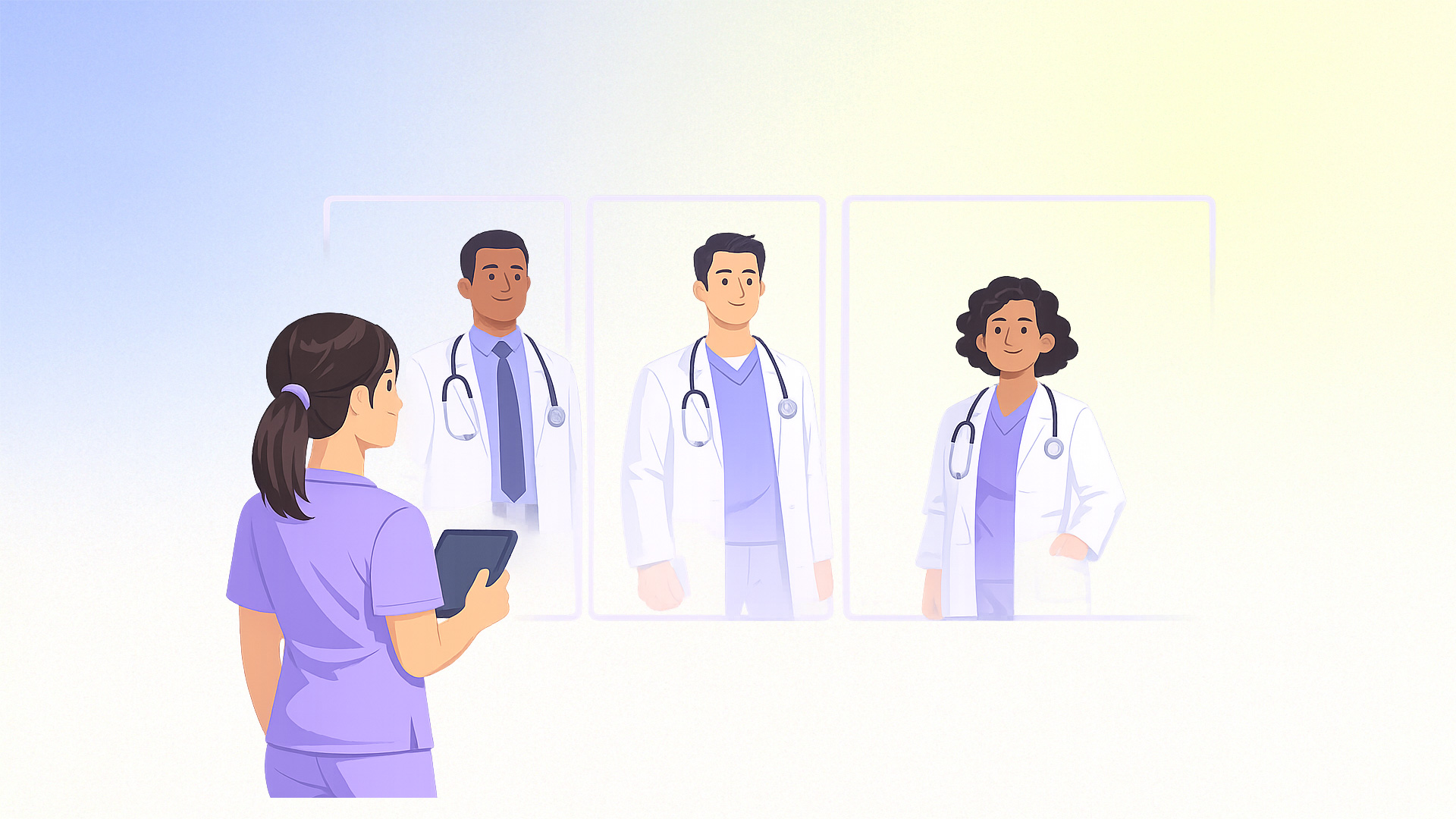


%20(3)%20(2).svg)
.webp)